I have carried on making props for my game to visually improve it and to fit the story and style of steam-punk. I realised i will need a fence and gate something to barricade off areas and also to get into certain areas to find the generators mentioned before to power the street lights. the gate will not be locked as it is a derelict street so will just need a push or click to open.
 |
| GAME FENCE PANEL 1. |
 |
| GAME FENCE PANEL 2. |
This is the basic fence panel. I think it fits the style but isn't overly complicated so fits what I need.
 |
| GAME GATE. |
This is the gate I designed, I needed to keep it similar to the fence so it fits in but differentiates itself from it, hence making it slightly smaller in height and adding more curves. It also fits the theme and isn't overly complicated.
At this stage I had already made the hinges after looking at a few I chose a simple one which just requires 3 identical parts to rotate on the button press on the gate. there fore swinging the door open if connected to these parts.
 |
| GAME FENCE HINGE. |
The ring connected to the gate (right side) merely turns 90-110 degrees around the bar protruding from the fence (left side) this is simple but mechanically should work.
I also Decided to make a prop for the back alleys just to add to the scenery, an element that needs to be dealt with in a Steam-Punk world is smoke, hence I decided to make "SMOG EXHAUSTS"
which in the detailed version of the game would emit smoke as a way of getting rid of it but rather crudely into the alleys and streets.
 |
| SMOG EXHAUST 1. |
 |
| SMOG EXHAUST 2. |





































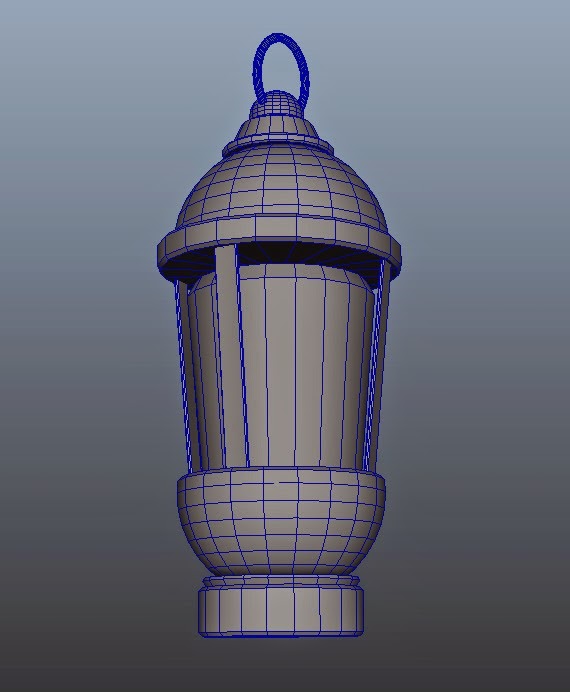












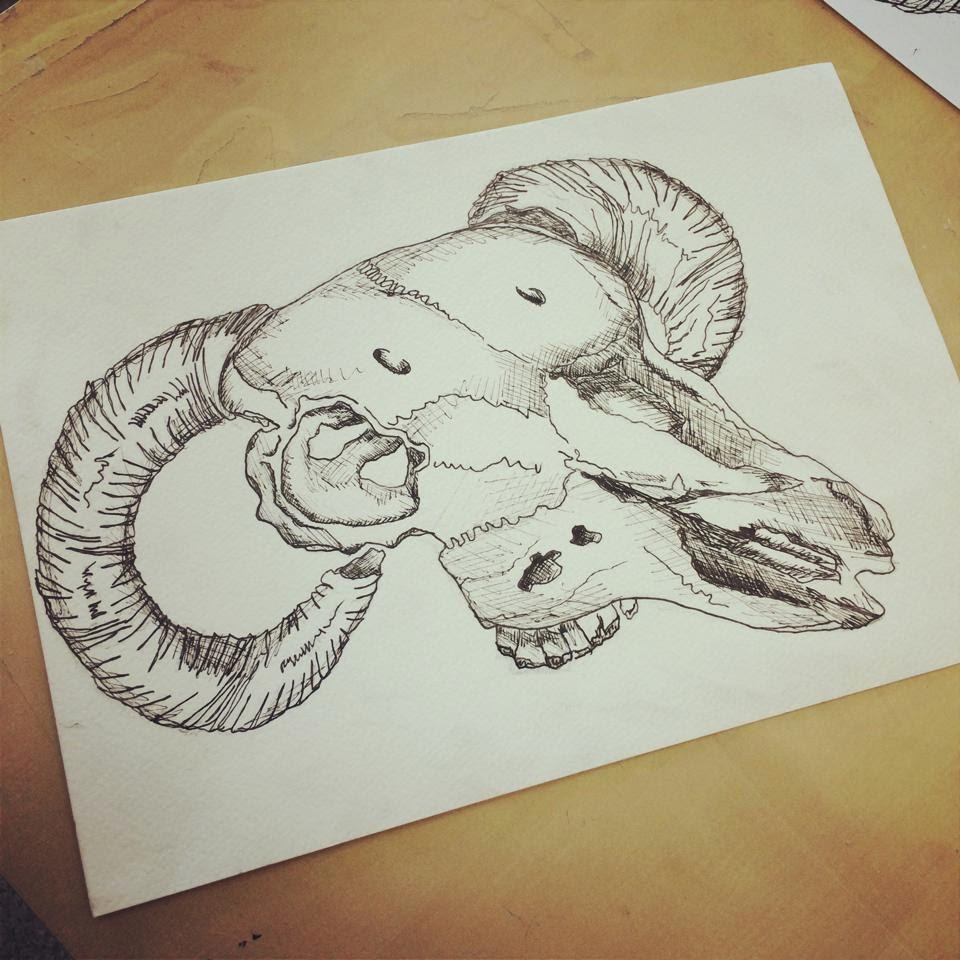


.jpg)








